 COMPARE AND CONTRAST! 4th grade students use venn diagrams to compare and contrast topics throughout the curriculum. In computer class, students have the opportunity to find out more about one of their classmates in this venn diagram lesson. First, students us a planning sheet to answer some basic questions like "What is your favorite ice cream flavor?" or "How many sisters do you have?". Then, the students mark the answers that are the same so that they know to place them in the overlapping section of the diagram. Students use Kidspiration to add the facts, images, and their school photo to complete the project. It is a fun project that covers many technology skills as well as classifying and organizing information.
COMPARE AND CONTRAST! 4th grade students use venn diagrams to compare and contrast topics throughout the curriculum. In computer class, students have the opportunity to find out more about one of their classmates in this venn diagram lesson. First, students us a planning sheet to answer some basic questions like "What is your favorite ice cream flavor?" or "How many sisters do you have?". Then, the students mark the answers that are the same so that they know to place them in the overlapping section of the diagram. Students use Kidspiration to add the facts, images, and their school photo to complete the project. It is a fun project that covers many technology skills as well as classifying and organizing information.
Mar 30, 2009
Venn Diagram
 COMPARE AND CONTRAST! 4th grade students use venn diagrams to compare and contrast topics throughout the curriculum. In computer class, students have the opportunity to find out more about one of their classmates in this venn diagram lesson. First, students us a planning sheet to answer some basic questions like "What is your favorite ice cream flavor?" or "How many sisters do you have?". Then, the students mark the answers that are the same so that they know to place them in the overlapping section of the diagram. Students use Kidspiration to add the facts, images, and their school photo to complete the project. It is a fun project that covers many technology skills as well as classifying and organizing information.
COMPARE AND CONTRAST! 4th grade students use venn diagrams to compare and contrast topics throughout the curriculum. In computer class, students have the opportunity to find out more about one of their classmates in this venn diagram lesson. First, students us a planning sheet to answer some basic questions like "What is your favorite ice cream flavor?" or "How many sisters do you have?". Then, the students mark the answers that are the same so that they know to place them in the overlapping section of the diagram. Students use Kidspiration to add the facts, images, and their school photo to complete the project. It is a fun project that covers many technology skills as well as classifying and organizing information.
Mar 6, 2009
Shamrock Stories
 A MAGICAL TALE LIKE NO OTHER! My 3rd grade students are writing Shamrock Stories. They use Microsoft Word and the website to copy and paste shamrock words in place of typed words when they are available. Students practice copy/paste and engage in creative writing. The stories that my students have written usually are about shamrocks, magic, leprechauns, and gold, but students can write stories about anything they wish using the words on the shamrocks. These look great hanging in the hall in March!
A MAGICAL TALE LIKE NO OTHER! My 3rd grade students are writing Shamrock Stories. They use Microsoft Word and the website to copy and paste shamrock words in place of typed words when they are available. Students practice copy/paste and engage in creative writing. The stories that my students have written usually are about shamrocks, magic, leprechauns, and gold, but students can write stories about anything they wish using the words on the shamrocks. These look great hanging in the hall in March!Silly Snowman Stories

Who Am I?

WHO AM I? See if you can guess the who the famous person is as you view our PowerPoint flash videos on our school website. The 5th grade students researched a famous person using Bio4Kids, Presidential Biographies, American History Biographies, Fact Monster Biographies, or Spectrum Biographies. Then they created a guessing game using PowerPoint. The project has a title page, four pages of facts, and the answer on the sixth page. Our PowerPoint files were converted to flash videos using the FREE I-Spring converter.
Human Body Game Board
 YOU FORGOT TO BRUSH YOUR TEETH! MOVE BACK 3 SPACES! My 3rd grade students made game boards to reinforce healthy life skills. If you land on a healthy event, like exercising daily, you will move forward. But beware, landing on unhealthy events like eating too many fatty and sugary snacks could send you back to the beginning.
YOU FORGOT TO BRUSH YOUR TEETH! MOVE BACK 3 SPACES! My 3rd grade students made game boards to reinforce healthy life skills. If you land on a healthy event, like exercising daily, you will move forward. But beware, landing on unhealthy events like eating too many fatty and sugary snacks could send you back to the beginning.Our game boards were created in Kidspiration, using a teacher created template. Students chose and added events, images (from the Kidspiration image library), and the colors of their gameboard squares. We printed the finished projects on cardstock and students played using a die and anything they could find for their game pieces.
Google Earth- This Is Where I Live
 THIS IS WHERE I LIVE! My 4th grade students are learning geography skills, so we are using Google Earth in the computer lab. First, I taught them how to use Google Earth and how to find locations. The new 5.0 beta version has some great new features like the ability to look back at satellite images in history, to look at the stars and Mars, and to look underwater.
THIS IS WHERE I LIVE! My 4th grade students are learning geography skills, so we are using Google Earth in the computer lab. First, I taught them how to use Google Earth and how to find locations. The new 5.0 beta version has some great new features like the ability to look back at satellite images in history, to look at the stars and Mars, and to look underwater.Next, we used Google earth to take images (print screen and paste) of the places that we live: Earth, The US, New Jersey, Marlton (our town), and the student's street/house. We copied and pasted these images into a PowerPoint project, one picture on a page. When all of the images were copied over, we printed our PowerPoint project in a handout view so that all 6 pages (including our title page) were printed on a single sheet of paper.
Feb 2, 2009
Heart Shaped Writing for Valentines
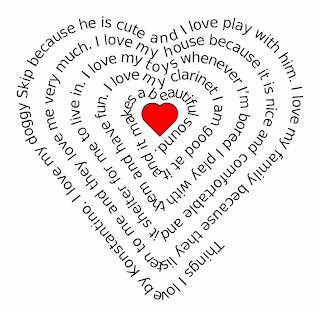 Update: Visit my NEW site for updated Valentine's themed educational games for your classroom by clicking here! Plus, find NEW and updated links to heart shaped writing tools here!
Update: Visit my NEW site for updated Valentine's themed educational games for your classroom by clicking here! Plus, find NEW and updated links to heart shaped writing tools here!I LOVE WRITING! That is what my students say when we publish in a fun way. For Valentine's Day my 4th grade students used Microsoft Word to write about the things in their life that they love. Then they copied and pasted their text to the Party Printer online to create the heart shape. The web site does all the formatting for you!
Our Favorite Things Book

Podcasting
 This month I have started podcasting with my students. I am working in cooperation with the classroom teachers. Teachers that are interested write a script with their students based on something that they are learning in class. The students practice their lines and then they come to the lab to record. I use Audacity to record the students and then I add music and sound effects. Some of my favorite sound sites are: SoundSnap and FreeSound. Listen to our first podcasts by clicking here. We have recorded a podcast about podcasting and one about poetry. Soon we will add another podcast about penguins and polar bears by 1st grade. Please use the RSS button to have our new podcasts sent to your reader!
This month I have started podcasting with my students. I am working in cooperation with the classroom teachers. Teachers that are interested write a script with their students based on something that they are learning in class. The students practice their lines and then they come to the lab to record. I use Audacity to record the students and then I add music and sound effects. Some of my favorite sound sites are: SoundSnap and FreeSound. Listen to our first podcasts by clicking here. We have recorded a podcast about podcasting and one about poetry. Soon we will add another podcast about penguins and polar bears by 1st grade. Please use the RSS button to have our new podcasts sent to your reader!Jan 12, 2009
Build Your Wild Self!
 WE ARE WILD THINGS! 2nd grade students got creative in making their "wild" images using the Build Your Wild Self web site from the NY Zoos and Aquariums. Then each student wrote about three things that they could do with their new animal parts. Danny wrote that he can hear well with bat ears and he is correct. The writing part of this project makes student think creatively and makes them think of the characteristics of animals that they already know. The web site can also be used as a reference to learn more about animals and find out what new skills they would have with their animal parts.
WE ARE WILD THINGS! 2nd grade students got creative in making their "wild" images using the Build Your Wild Self web site from the NY Zoos and Aquariums. Then each student wrote about three things that they could do with their new animal parts. Danny wrote that he can hear well with bat ears and he is correct. The writing part of this project makes student think creatively and makes them think of the characteristics of animals that they already know. The web site can also be used as a reference to learn more about animals and find out what new skills they would have with their animal parts.For this project, we saved the desktop image from the web site to a writing program. Then the students added and formatted their text.
Jan 8, 2009
Glogster Animal Reports
 WHY WRITE A REPORT WHEN YOU CAN MAKE A GLOG? My 3rd grade students made some great glogs (online posters) using Glogster. First they researched an animal with the What's It Like Where You Live? web site. Then we learned how to make a glog. We changed the background (wall), added text boxes for each fact, and uploaded images and a citation. The students loved using Glogster and they were so creative. One student said, "I like writing like this." See some of our projects on our website at Evans Elementary.
WHY WRITE A REPORT WHEN YOU CAN MAKE A GLOG? My 3rd grade students made some great glogs (online posters) using Glogster. First they researched an animal with the What's It Like Where You Live? web site. Then we learned how to make a glog. We changed the background (wall), added text boxes for each fact, and uploaded images and a citation. The students loved using Glogster and they were so creative. One student said, "I like writing like this." See some of our projects on our website at Evans Elementary.A History of Toys and Games Timeline
 FUN AND GAMES! During the holiday season that is about all that is on the minds of my students. So, my 4th grade students made a timeline showing when our top 10 favorite classic toys were invented.
FUN AND GAMES! During the holiday season that is about all that is on the minds of my students. So, my 4th grade students made a timeline showing when our top 10 favorite classic toys were invented.First we used the Ideafinder: History of Toys and Games Web Site to research. Then we added the names of the toys and dates they were invented to our Timeliner program. Finally, we copied and pasted images of each toy invention into our timeline (and provided citations for the source of our information and images). After our projects were printed we shared the information that we had learned. Did you know that jigsaw puzzles were invented in 1767 by John Spilsbury? He was a teacher and wanted to help his students learn geography. That certainly was innovation for his time!




